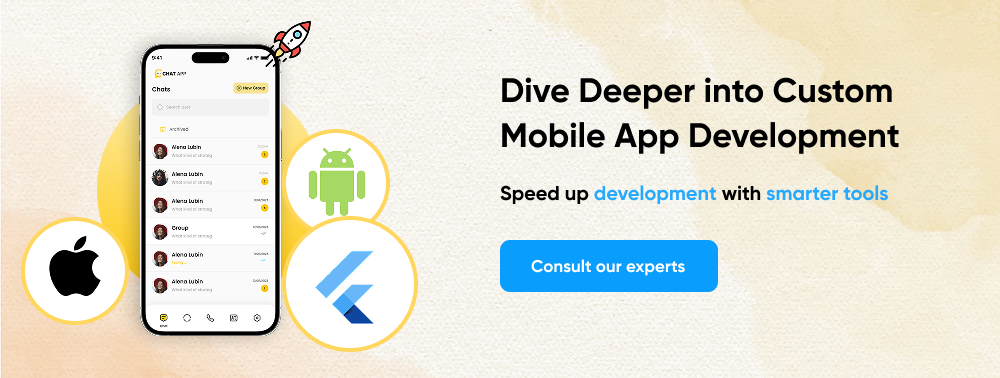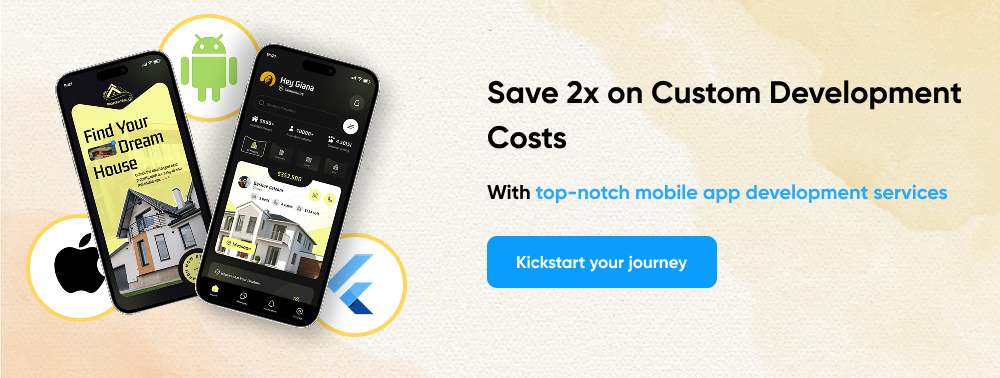In today’s competitive world of chat application development, it’s no longer enough for a platform to simply send and receive texts. Modern users demand intelligent, secure, and multifunctional chat apps that help them stay connected with friends, family, and colleagues. If you’re planning to create your own chat app or searching for innovative ideas, it’s essential to focus on chat app features that drive engagement and user satisfaction. With Whoxa Chat, you can explore how advanced tools like private messaging, group chats, free audio/video calls, and real-time media sharing can transform communication.
In this article, we’ll highlight the top 10 chat application features users truly value in 2025 to inspire your next step in mobile chat app development.
1. Real-Time Chat Application Development Features
With the Whoxa Chat App, you can send and receive messages instantly without delays or the need for page refreshes. Powered by real-time technology, this essential feature of the Whoxa chat app ensures seamless conversations that feel as natural and smooth as face-to-face interactions.
Benefits:
- Enjoy seamless one-on-one and group chats without needing to refresh the page; messages appear instantly.
- Delivery receipts are provided for messages (indicating sent, delivered, and read status).
- Typing indicators are shown, along with users’ online/offline status and last seen updates.
- A push notification system alerts users about new messages and calls, even when the application is not open.
- The chat history is easily retrievable and stored, along with overall data.
Our chat application provides extremely fast messaging performance with a robust backend infrastructure, capable of managing millions of simultaneous connections effortlessly.
2. End-to-End Encryption: A Must-Have Feature in Chat Development
End-to-End Encryption (E2EE) is a crucial feature for modern chat applications, especially when privacy and security are paramount. The Whoxa chat application uses military-grade encryption to ensure that both personal and business conversations remain safe and private from unauthorized access.
Why It Matters:
- Prevents unauthorized access to data or evolution by ensuring that only the sender and recipients can read messages.
- Aids in adhering to regulations such as GDPR, HIPAA, and CCPA, which mandate the confidentiality of user information.
- Even if servers are compromised, messages remain secure and inaccessible due to encryption.
- Boosts user confidence, particularly in enterprise, dating, and health applications like WhatsApp, iMessage, Signal, and others.
Encrypts all messages, calls, and media transfers to ensure complete confidentiality in both private and group conversations.
3. Free Voice & Video Calls in Mobile Whoxa Chat App Development
Integrating free voice and video calling into your mobile chat application is a valuable feature that can significantly improve user engagement, retention, and the overall value of the app—especially in real-time, social, or service-oriented platforms. Whether you’re managing remote teams or catching up with a friend, the Whoxa chat app offers high-quality voice and video calling as part of its powerful features.
Key Functionalities:
- Incorporating voice and video calling features enhances user engagement, builds trust, and improves the overall retention of the app.
- Using free video and video calls enables users to engage with the app for extended periods, whether for business or personal reasons, which reduces bounce rates.
- By creating habit loops, the features encourage users to stay engaged in communication. The app, which offers various communication modes, decreases the likelihood of users choosing competitors.
- Video builds trust among users by allowing them to see and hear each other. This is crucial in marketplaces, dating applications, consultation platforms, or service apps where personal interaction is vital.
- Enhances social connections among friends and family, ideal for global support, resulting in greater satisfaction for real-time issue resolution.
- This system integrates easily with extra features like scheduling appointments and sharing files during calls.
Providing crystal-clear audio and video communication enables users to connect directly, enhancing user engagement with the Whoxa chat app.
4. Group Chat Features for Seamless User Collaboration
Here is a list of group chat features designed to enhance user collaboration within the Whoxa chat app. These features are ideal for social, professional, or service-oriented environments, such as a vendor-user ecosystem. You can create project groups, event chats, or broadcast important messages to multiple users—all while keeping conversations organized and clutter-free with the advanced features of the Whoxa chat app.
Essential Features:
- The platform organizes groups by assigning specific roles such as administrator, moderator, and standard member, making it easier for users to form teams or communities.
- Administrators have role-based permissions that allow them to add or remove members, mute users, and restrict message sending.
- Group discussions are made more responsive and fluid with features like type indicators, read receipts (single and double ticks), and instant message delivery through websockets, Firebase, or similar technologies.
- Using @mentions to tag specific individuals and providing smart replies to particular messages helps maintain context in discussions that cover multiple topics.
- Real-time collaboration is facilitated by the ability to send media files, including photos, videos, and documents.
- The group search function allows users to quickly locate information within busy chat threads by searching messages.
- Additionally, pinned messages are ideal for announcements, to-do lists, or shared resources, keeping important information easily accessible at the top of the chat list.
Group chat features enable seamless collaboration with real-time messaging, media sharing, mentions, and replies. Additionally, role-based permissions streamline the creation and management of group discussions, ensuring effective teamwork among friends, teams, and communities.
5. Essential File & Media Sharing Feature in Whoxa Chat App Development
Allows users to easily share documents, images, videos, and other content within the chat interface, whether in one-on-one or group conversations. When developed with advanced mobile chat application features, it enables quick and secure file transfers.
Capabilities to Include:
- Users can send important files, such as PDFs, screenshots, invoices, and contracts, without leaving the chat.
- Perfect for users and vendors to share work updates, proposals, reports, or event media.
- Provides an instant preview of images, videos, and documents that can be accessed or downloaded with just one click.
- Organizes discussions by file type and provides easy access to previous attachments for reference.
File and media sharing in a chat app allows users to seamlessly exchange documents, images, videos, and audio files within the conversation. This essential chat app feature enhances collaboration, boosts productivity, and ensures smooth communication. With advanced options like real-time file preview, smart search filters, and secure file sharing, users enjoy a fast, safe, and engaging messaging experience. For any modern chat application, file sharing is a must-have functionality.
6. Smart Notifications
Don’t drown in messages. The smart notification system in Whoxa is a powerful feature that helps you stay informed about what matters and allows you to snooze what doesn’t.
Key Benefits:
- This system reduces notification fatigue by ensuring users are not overwhelmed with alerts for every message; it only sends notifications when they are truly relevant.
- It enhances user engagement by keeping them connected to important updates and ensuring they don’t miss critical communications.
- Additionally, it intelligently silences or adjusts the intensity of notifications based on the user’s activity, such as when they are chatting, driving, or during Do Not Disturb hours.
In the Whoxa chat application, intelligent notifications ensure users receive important alerts instantly while reducing unnecessary distractions, making communication seamless and efficient. They prioritize mentions, consolidate repetitive messages, and adjust their behavior based on user activity and preferences.
7. Cross-Platform Whoxa Chat App Features for Seamless Messaging
Cross-platform messaging apps allow users to send and receive messages seamlessly across devices such as Android, iOS, web, and desktop, while preserving context, data, and continuity.
Core Considerations:
- Messages, media, and notifications are synchronized instantly across all devices that are logged in, while ensuring secure session management.
- Chat history is safely stored in the cloud, so you never lose any messages or data. You can access recent conversations even when offline, and updates will synchronize automatically when you reconnect to the internet.
- Seamlessly switch between devices during a conversation without any interruptions. Notifications tailored to each device ensure you receive timely alerts on both mobile and desktop platforms.
- Additionally, settings like dark mode, mute preferences, and chat themes are synchronized across all devices for a consistent experience.
Offers real-time syncing, a responsive UI, secure logins, and cloud message storage, ensuring a consistent and reliable experience. It also includes a robust WhatsApp Web clone feature with secure authentication.
8. Role-Based Access (Perfect for Teams)
Role-Based Access Control allows administrators to create distinct roles, such as Owner, Admin, Moderator, and Team Member. Each role has a specific set of permissions that help manage visibility, which is especially useful for internal team communication.
Key Points:
- Improves security measures to restrict access to private conversations and media files.
- Each role has been assigned specific responsibilities, with clear understanding of its capabilities and limitations.
- The administrator can manage operations efficiently and delegate tasks without losing complete control.
- Works well as teams grow, allowing for more organized communication.
Role-Based Access ensures that each participant in a Whoxa chat application has the appropriate level of authority based on their responsibilities, which helps maintain organized and secure communication.
By defining specific permissions for Owners, Admins, Moderators, and Members, teams can collaborate effectively while reducing the risk of unauthorized changes or data breaches.
9. AI-Powered Smart Replies & Bots – The Future of Whoxa Chat App Features
The Whoxa chat application incorporates AI-driven intelligent responses and bots, bringing automation and cognitive capabilities to everyday interactions. This improves chat speed, user convenience, and overall conversation engagement. The application saves time by providing contextually relevant auto-suggested replies. It continuously evolves to help you communicate more efficiently and quickly.
Smart Whoxa Chat App Features:
- Reduces typing effort and speeds up communication for faster responses.
- Adjusts responses and recommendations based on the history of the conversation and the user’s customized experience.
- Task automation frees users from repetitive activities like scheduling and searching.
- User Engagement involves incorporating interactive, beneficial, and enjoyable elements into discussions.
This is where the mobile Whoxa chat app development integrates next-gen artificial intelligence, enhancing conversations to be faster and smarter.
10. Website & Mobile App Sync
Website and Mobile App Synchronization ensures that a user’s messages, media, contacts, and settings are consistently synchronized across all devices, including desktop browsers, laptops, tablets, and mobile phones. This feature enables users to switch seamlessly between devices without losing context or conversation history. Synchronization is achieved through cloud-based storage and real-time updates, providing a smooth communication experience.
Benefits
- It provides convenience by enabling users to start a conversation on their mobile devices and continue it on their desktop without any interruptions.
- This feature enhances productivity, making it ideal for professionals who use multiple devices throughout the day.
- Users can expect a consistent chat experience and access to their data from anywhere.
- Additionally, cloud backup ensures the preservation of chats and files, guaranteeing data security.
The Website and Mobile App Sync transforms the Whoxa chat application into a seamless cross-platform experience, allowing users to switch between devices without losing continuity.
By providing real-time updates, unified notifications, and secure cloud backups, it ensures convenience and reliability for all users.
Advanced Whoxa Chat App Features You Should Include
11. Advanced Pinned Message Options
- Set custom message visibility durations for 7, 14, or 28 days, or pin messages to keep them permanently visible.
- The Whoxa chat application feature allows you to keep important updates visible for a selected period of time.
- An advanced feature in mobile Whoxa chat app development that enhances message control and ensures seamless group chat management.
12. Interactive Chat App Features: Message Reactions & Polls in Whoxa Chat
- Message reactions enable users to respond quickly to a message using an emoji or icon, without the need to send a separate text.
- Polls allow users to create and share interactive questions for participants to vote on a selection of options.
13. Message Search and Filters – Powerful User Navigation
- A tool for easily finding previous chats, keywords, or specific messages without extensive scrolling.
- Filters enhance search results by enabling users to precisely focus on what they are looking for.
14. White Label & API Integration
- A white-label chat solution allows companies to leverage the underlying technology of a chat application while customizing it with their own branding, logo, colors, and domain. This makes the chat app look like a branded product developed by your company. It ensures brand consistency, enables a quicker launch, and is a cost-effective option.
- Whoxa Chat APIs enable seamless integration with third-party software, platforms, and services, allowing the chat application to deliver enhanced features and a smoother user experience.
15. 24/7 Support + Docs
- With 24/7 customer support, users can resolve issues immediately, no matter their time zone. This assistance is available through live chat, email, phone, or AI-driven helpbots.
- Well-structured guides, FAQs, and API documentation help users and developers solve problems independently.
How to Monetize Whoxa Chat App: Technical Guide for Revenue Growth
To generate consistent revenue using the Whoxa chat app platform, implement a subscription-based business model that focuses on premium features to enhance communication and productivity.
1. Subscription Model Integration
Monthly or yearly payments for premium features like additional storage, business insights, or the removal of branding. Implement in-app subscriptions using:
- Google Play Billing (Android)
- Apple In-App Purchase (iOS)
- Stripe/Razorpay for web-based or external subscription handling
Premium features are offered according to the subscription plan you choose.
2. Auto Language Translation (Premium Feature)
Use Case: Allow users to automatically translate incoming messages to their preferred language in real-time.
Technical Stack:
- Integrate third-party APIs such as the Google Cloud Translation API, Microsoft Translator, or Amazon Translate.
- Automatically detect the language of a message using language detection APIs.
- Store the user’s chosen language preference in their profile settings.
- Translate messages in real-time before displaying them in the chat interface.
Monetization Logic:
- Offer translations only to subscribed users.
- Set daily limits for free users (e.g., 10 messages per day).
- Use a tiered subscription model for unlimited access.
3. Schedule Meetings with Audio/Video Call Integration
Use Case: Enable users to schedule meetings within the chat interface, including calendar integration and secure video/audio call links.
Technical Stack:
- Utilize Whoxa’s current audio and video calling infrastructure.
- Implement a scheduling user interface with a calendar and time picker.
- Integrate push notifications and email reminders for meetings.
- Store meeting metadata in either Firestore or a SQL database, including time, duration, participants, and purpose.
- Optionally, integrate with Google Calendar, Outlook, or support iCalendar (.ics file generation).
Monetization Logic:
- Offer one scheduled meeting per day for free.
- Enable unlimited meeting scheduling and recurring meetings with our premium paid plans.
- Offer flexible pricing options based on meeting duration, participant count, or access to meeting recordings.
Who Should Use the Whoxa Chat App?
Whoxa Chat App is a versatile and secure chat solution designed for seamless, scalable communication for individuals, teams, and enterprises.
Perfect For:
- Corporate Teams – Facilitate secure, real-time internal communication across various departments.
- B2B Businesses – Effectively manage conversations with clients, partner communications, and vendor interactions.
- B2C Platforms – Provide real-time customer support or in-app chat features within your platform.
- Startups & Entrepreneurs – Quickly launch your own branded Whoxa chat application on both Android and iOS.
- Organizations & NGOs – Coordinate activities across teams, manage volunteers, and oversee regional branches.
- Individual Professionals – Coaches, consultants, and freelancers can utilize the app for one-on-one or group communication.
No matter who you are, the Whoxa chat app is not just a messaging tool; it can serve as a central hub for social, business, education, and niche community interactions when tailored to the appropriate audience.
Why Choose Whoxa Chat for Mobile Chat App Development?
If you are considering developing a communication tool or require a white-labeled solution for your business, the Whoxa Chat App is a great platform to explore.
- Market Demand: Mobile messaging is one of the most widely used features globally. Popular messaging apps like WhatsApp, Messenger, and Telegram together attract billions of active users worldwide. Therefore, people seek instant, reliable, and secure communication in any service they choose.
- High User Engagement: Messaging apps motivate users to return multiple times each day. Powerful chat app features like instant messaging, group chats, and seamless media sharing boost user engagement and keep users connected longer.
- Monetization Potential: You can combine different revenue sources, such as in-app ads, subscriptions, premium features, white-label solutions, and business API services. Additionally, consider adding marketplace or payment features to increase your income.
- Cross-Industry Application: Functions for social networks, online shopping, education, healthcare, gaming, and business collaboration can be tailored for specific communities or broad public networks.
The mobile Whoxa chat app is not just a communication tool; it is a platform for interaction, monetization, and community building across various sectors. When designed properly, the app can adapt to technological advancements and continue to deliver value for many years.
Final Thoughts
Whether you’re running a business, managing a team, or offering premium services, our platform adapts to your needs and is packed with all the features you would expect from a modern, secure, and scalable messaging app.
In the highly competitive digital communication landscape, the features of the Whoxa chat app, its capabilities, and our mobile chat app development set us apart. Rest assured, our chat app meets all your requirements.
If you need something custom, we are here to help. You can connect with us to add any tailor-made features that will fit your specific use case.
Launch your personalized Whoxa chat app on Android, iOS, and the Web—complete with your logo, custom theme, and brand vision.